Sample Ubiquiti Network
The goal of this post is to show a sample network configuration for a professional grade network on a consumer budget. This network provides, resiliency, monitoring, automation and segregation. Most importantly the design is modular!
Conventional Home Networks:
Many conventional home and small office networks have the following topology:
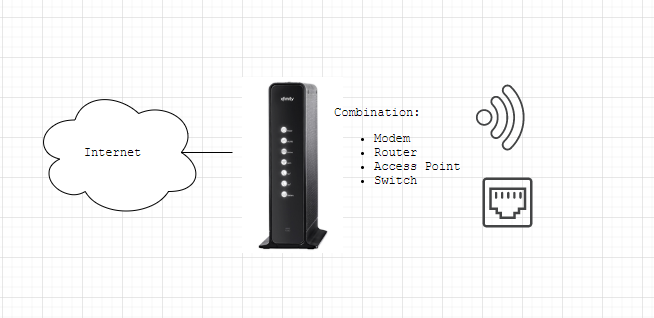
For many homes this is configuration is clean and simple. One device provides a wide variety of functions. As you can see a typical ‘xfinity’ rental modem provides the following functions such as:
- Modem – Coaxial cable to Ethernet
- Router – DNS/DHCP
- Switch – multiple wired Ethernet ports
- WiFi – Access point
While a simple configuration like this is great for many individuals, it can really only go so far. Expanding this type of network is often difficult, features are sparse, and there is often a fee of $10-$30/month just to have it!
Why Ubiquiti?
In my mind Ubiquiti, provides the most value for consumer/professional quality hardware. Does it have every single feature? No. Does it provide shielding from an EMP? No. Does it offer a ton of features with great reliability for a reasonable price? Yes.
Furthermore, the system is modular which means you can customize it to your needs and not pay more for features or hardware that would normally go unused.
Basic Setup.
Although the image below may look a little daunting, this is an incredible upgrade from the previous ‘xfinity’ setup. The ubiquiti security gateway acts as the router and has the ability to have two internet connections. That may sound excessive but for a business or someone who works from home this can be invaluable.
Ubiquiti can be configured to “fail-over” if your primary internet fails. In the diagram below if ‘WAN1’ (the primary internet) goes down, in a few seconds Ubiquiti will attempt to use ‘WAN2’ for an internet connection. In the scenario below an LTE Cellular modem is used. However this could just as easily be a second hard wired connection such as AT&T/Comcast/Charter.
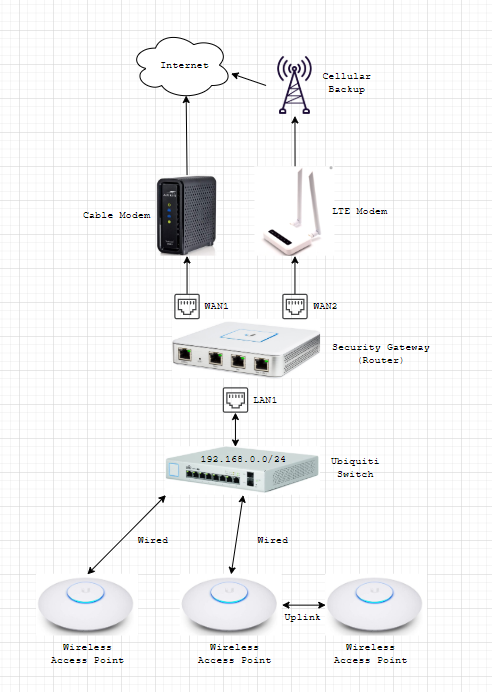
Now that you’ve had a look at the diagram above. I can walk through some of the particulars. The security gateway acts as the router for the network. Although it provides a wide variety of other features such as VPN, firewall, and logging, we’re not going to get into that just now. For the sake of comparison for this post the security gateway is your router.
Next the switch expands the actual wired connections your network can have. Switches come in all shapes and sizes. In this diagram I’ve chosen a PoE capable 8 port Ubiquiti switch. This switch can power all of the PoE capable devices on your network which makes for a much cleaner setup.
PoE if you’re not familiar is “power over ethernet” which in layman’s terms means that a single networking cable can provide both data and power to a device. This keeps things clean as you only have to run one wire.
Wireless – WiFi
Last but not least are the access points. Access points are the piece of your network that provide WiFi to all of your devices. This is really where Ubiquiti shines. Instead of relying on repeaters and other hardware to extend a connection, with Ubiquiti you can simply run a single wire to your main switch to extend your wireless network with as many access points as you want.
Each access point can have multiple wireless networks, which will remain constant across your entire site/house. Why does this matter? Imagine watching a video and walking from one side of an office to the other. If you walk between two different WiFi access points your device will seamlessly hop from one to the next without dropping the connection. For the sake of the analogy this would be similar to driving for hours on the highway while talking on the phone. Your phone coordinates with the surrounding cell towers to keep the connection alive.
Now let’s say you have a shop or disconnected structure on your property. If running a wire isn’t possible, Ubiquiti has the capability to ‘mesh’ or use surrounding access points to connect back to the internet. Although running a wire is always preferable, using a wireless uplink can easily help extend your network with little setup.